Some sort of Z axis problem (I think!)
Hi
I'm very new to this so please bear with me if this question is a bit "noddy". I've built my WorkBee and I'm trying to make my first few cuts to check I've got a vague idea what I'm doing. I've created a test cut in Carbide Pro and uploaded the G-Code to the controller. However whereas I should be creating a shallow "square" cut (1mm deep) into my piece of MDF, the machine is dropping to make the cut, creating a small 1mm or so hole in the MDF and then backing away. I'm guessing it's a machine limits type problem but the console is not reporting an error.
My G-Code look like this:
G90
G21
(Toolpath:...)
;M05
;M0 ;T251
;M03S18000
G0X-14.855Y-14.822
Z0.250
G1Z-0.381F254.0
Y14.828F1219.2
X14.795
Y-14.822
X-14.855
Z-0.762
Y14.828
X14.795
Y-14.822
X-14.855
Z-1.000
Y14.828
X14.795
Y-14.822
X-14.855
Z20.000
;M05
;M02
Console output shows:
10/05/2024, 10:24:42Finished printing file 0:/gcodes/testcut.nc, print time was 0h 0m10/05/2024, 10:24:35M32 "0:/gcodes/testcut.nc"
File 0:/gcodes/testcut.nc selected for printing
My dashboard shows:
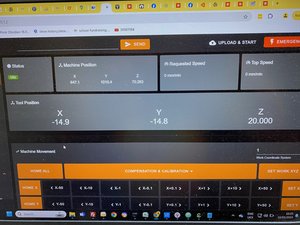
Any good ideas of what I'm doing wrong?
Thanks
Gary
Total Newbie, treat me like an idiot and chances are you won't go wrong! :)
Is this a good question?
