Surfacing Job not running correctly
Hi,
I’m having an issue with a surfacing job I’m trying to run on my workbee CNC
I’ve created surfacing job in cut2d pro (11.554) file attached. When I import the job into workbee dashboard and preview with the g code viewer. The review isn’t showing the full job.
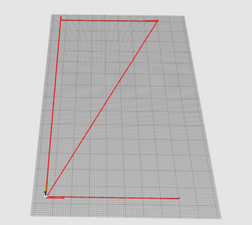
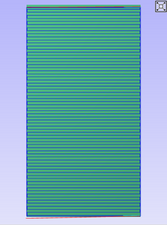


Ive tried changing:
1. the raster settings
2.Plunge settings
3.bit size
4.halfing the cut project
Thanks
Nicky
Is this a good question?
