Workbee CNC "Filename too long" error
Hello,
i’m trying to do some pocket cuts on Workbee CNC and during cut in a middle of pocket CNC stops briefly, looks like it’s trying to move but just makes barely visible “shaking”. After what following cutting resumes being missaligned and in wrong depth.
After checking Events log i found quite few errors saying “Error: Filename too long: cap=120, dir=0:/www/…….”. Errors seems to be appearing every 1 or 3 minutes during cut till i stop it when it becomes missaligned.
What could be causing this issue?
Thanks.
Error messages:
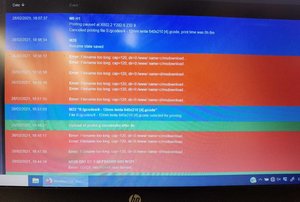
How cut should look:
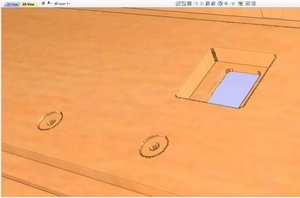
Design:
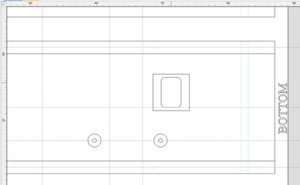
Missaligned and wrong depth cut:

Is this a worthwhile discussion?
