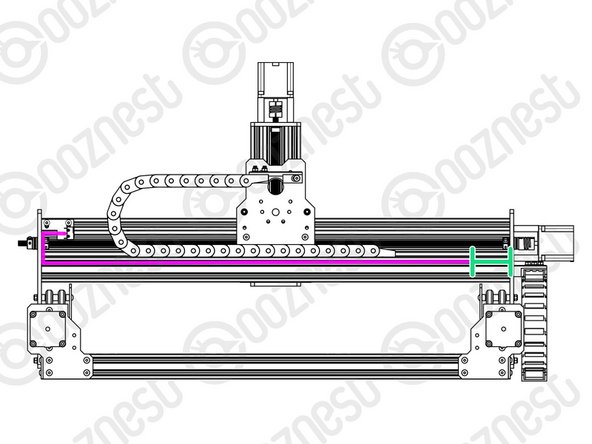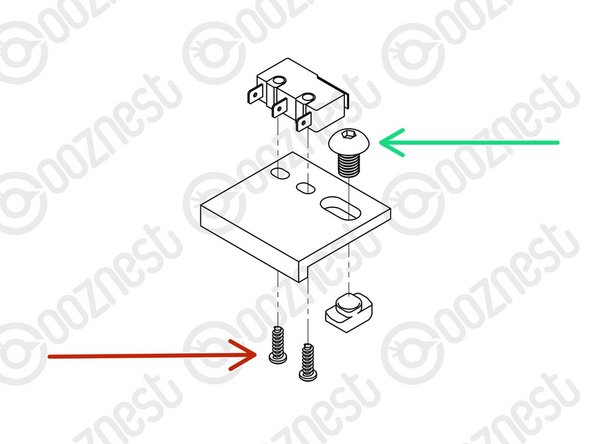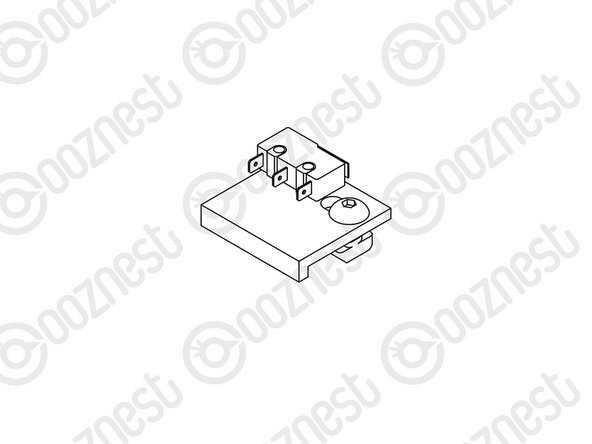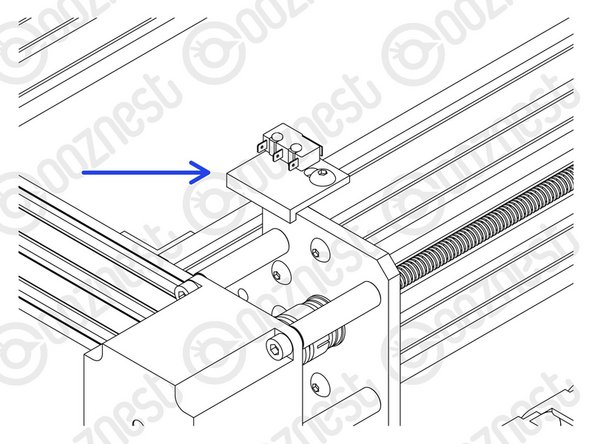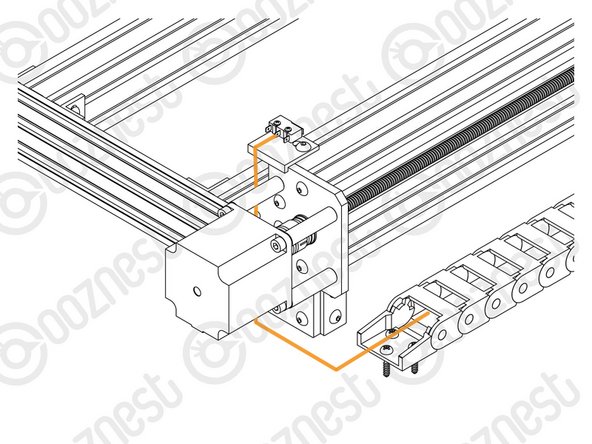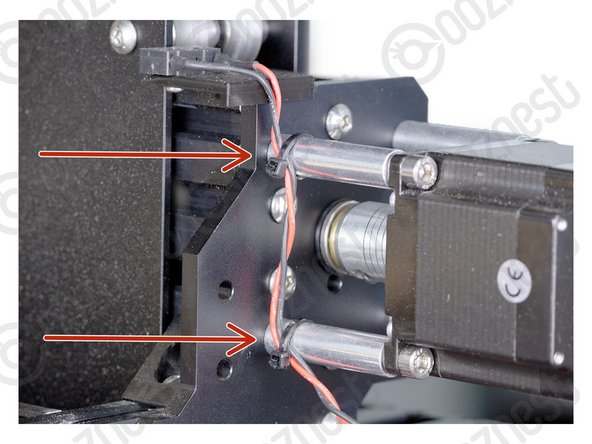-
-
You are going to need our Motor Wire and Limit Switch Cheat Sheet. We recommend printing it off!
-
-
-
Attach Limit-Switch-0 to the X-Limit-Switch-Mount using 2 x M3-Plastite-Screw-8mm.
-
The M3-Plastite-Screw-8mm's go through the X-Limit-Switch-Mount first, then self thread into Limit-Switch-0.
-
A Pozi #1 Screwdriver should be used.
-
The best technique is to thread into Limit-Switch-0 a small amount, then back out. Then back in further, back out, so on so fourth until Limit-Switch-0 is secure.
-
Do not over tighten as you can shatter the switch. Make sure Limit-Switch-0 is orientated correctly.
-
Insert 2 x M5-Button-Head-Bolt-8mm through the elongated holes on the X-Limit-Switch-Mount and slightly thread on 2 x M5-Drop-In-Tee-Nut.
-
Attach the X-Limit-Switch-Mount to the back of Extrusion-E. It should be at the left side if looking from the back. The X-Limit Switch-Mount should be up against the Y-Carriage.
-
Make sure the M5-Drop-In-Tee-Nuts are engaged with the slots on Extrusion-E.
-
-
-
With sharp scissors cut 50mm off one end of the Slot-Cover keeping the longer piece.
-
The wire of Limit-Switch-0 runs inside the back top slot of Extrusion-B.
-
Put the wire in this slot, and insert the Slot-Cover over it to hold it in place.
-
There should be a 50mm gap of exposed slot on the opposite end of Extrusion-B.
-
-
-
Limit-Switch-1 you inserted into Drag-Chain-Y in the previous guide. It should be sticking out the Fixed End of Drag-Chain-Y.
-
Attach Limit-Switch-1 to the Y-Limit-Switch-Mount using 2 x M3-Plastite-Screw-8mm.
-
The M3-Plastite-Screw-8mm's go through the Y-Limit-Switch-Mount first, then self thread into Limit-Switch-1.
-
The best technique is to thread into Limit-Switch-1 a small amount, then back out. Then back in further, back out, so on so fourth until Limit-Switch-1 is secure.
-
Do not over tighten as you can shatter the switch. Make sure Limit-Switch-1 is orientated correctly.
-
Insert a M5-Button-Head-Bolt-8mm through the elongated hole on the Y-Limit-Switch-Mount and slightly thread on a M5-Drop-In-Tee-Nut.
-
Attach the Y-Limit-Switch-Mount to the back of Extrusion-F. It should be on the right Extrusion-F if looking from the back. The Y-Limit Switch Mount should locate on the corner of Extrusion-F.
-
Make sure the M5-Drop-In-Tee-Nut is engaged with the slot on Extrusion-F.
-
-
-
The wire of Limit-Switch-1 should follow the direction shown in Image 1.
-
Use 2 x Cable-Tie-Small on the Aluminium-Spacer-40mms to keep it in place as shown in Image 2.
-
Any slack in the wire of Limit-Switch-1 should be pulled out of the opposite end of the Drag-Chain-Y.
-
Double check your wire routing matches Image 2.
-
-
-
It is all starting to come together now.
-
Guide Complete - Proceed to 3. Power Supply & Emergency Stop
-
Thanks for following the guide. Any issues, please contact us!
Thanks for following the guide. Any issues, please contact us!
Cancel: I did not complete this guide.
58 other people completed this guide.