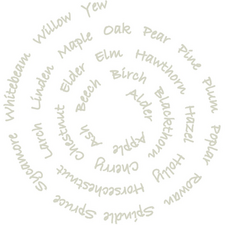CNC Control 3.3 Upgrade produces 3D printer error message
There seems to be a configuration error here...
We have a ca2018 WorkBee Z1+ that I have updated to firmware 3.30.
The update produces an error relating to 3D printers: 'attempting to extrude with no tool selected'.
All of the web search results relating to this error point to RepRap config settings.
I want to check here to see if anyone has a definitive answer relating to WorkBee Control upgrade. Or, in other words, what to do about this error message?
Is this a good question?