Dimensions mismatch Pocket / Contour
Hello,
I have a weird problem that I can’t figure out, after calibrating X steps/mm, if I pocket a square of 40mm the pocket is 40mm, but a contour of a square is 39mm, in X axis. I use external contour with a separate last pass of 0.4mm. I tried without separate last pass but problem remains. Any thoughts ?
Thanks in advance.
Best
Guillaume
Is this a good question?
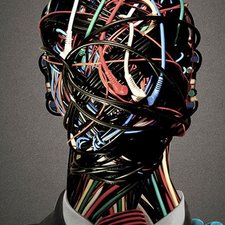

I tried to re-calibrate both axis, I always have a difference of 0.60 / 0.80 mm between a pocket and a contour, in both axis, I don’t get it
Thanks
by Guillaume
Hi Guillaume,
Thanks for your question. Have you measured your endmill diameter, as that could account for the difference?
Robert
by Robert
Hi Robert,
I'm using a 6mm endmill, which is actually 5.96 with a digital caliper. Is these 0.04 are accounting, I guess so.
When you are calibrating, is it better using a contour or a pocket to calibrate ?
Thanks for your help
Guillaume
by Guillaume