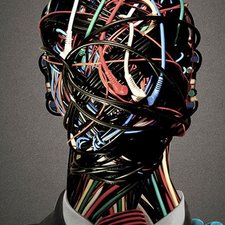Offset Difference between TouchProbe and Center marks
Hello,
I have an offset problem when I Probe corners with the touch probe;
- If I mark a cross on a square piece, and I set XY manually and contour a square, it’s ok
- If on the same piece of wood, with the same bit and parameters, and using the Touch Probe, the toolpath is “offseting” further toward right and front. Bigger is the geometry, bigger is the offset
- TouchProble parameters are left by default, as they are accurate with the touchprobe provided with package.
Is there anything I can do to correct this using measurements ?
Thanks for help
Best
Guillaume
Is this a good question?