Setting up first job
After months building I am now setting up first job. So step by step I am going through the first project tutorial. I have gotten as far as page 9. When I press gcode viewer all I see is the grid and access symbol, I don’t see any gcode tool paths as indicated in the tutorial. I am sure the gcode has loaded the file is in the job list and I right clicked on it as instructed but I see nothing other than a grid and axis
Is this a good question?



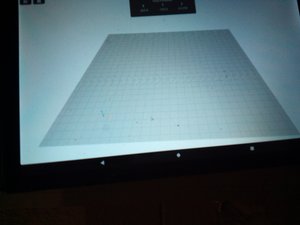
First amended question didn’t work so here goes again.....
Found the problem, it seems to be the android tablet I was using for the controller interface. When I connected my iPad the tool paths miraculously appeared. I am using a cheap android table in the workshop as I am not happy to have an expensive iPad in that environment.
The android tablet I have been using is a Facetel Q6-EEA running android 13 . Is this a known issue and is there a resolution/workaround? I reallly don’t want my iPad in such a dusty shop :)
by Talfryn