-
-
This guide is not for WorkBee Z1+ Owners. The Emergency Stop on the WorkBee Z1+ is pre-wired inline with the Power Supply.
-
Wire the Emergency Stop into the Extruder 1 Stop input on the controller.
-
The two wires go into the outside pins, leaving the middle empty.
-
Polarity is not a concern.
-
-
-
This will configure a Normally Closed Emergency Stop. For a Normally Open Stop proceed to Step 3.
-
Under File Management > System click on 'config-user-settings.g'. Then add the following lines
-
; Configure Software Emergency Stop
-
M950 J1 C"!e1stop" ; Configure Pin
-
M581 P1 T0 S0 ; Configure External Emergency Stop
-
M582 T0 ; Check External Trigger
-
Press Save.
-
Press the software emergency stop in the top right corner to restart the controller.
-
-
-
This will configure a Normally Open Emergency Stop.
-
Under File Management > System click on 'config-user-settings.g'. Then add the following lines
-
; Configure Software Emergency Stop
-
M950 J1 C"e1stop" ; Configure Pin
-
M581 P1 T0 S0 ; Configure External Emergency Stop
-
M582 T0 ; Check External Trigger
-
Press Save.
-
Press the software emergency stop in the top right corner to restart the controller.
Hey! What plug/connector is used at the control board end for the emergency stop input?
Many thanks
David Scott - Resolved on Release Reply
-
Thanks for following the guide. Any issues, please contact us!
Thanks for following the guide. Any issues, please contact us!
Cancel: I did not complete this guide.
12 other people completed this guide.
14 Comments
Is there any instructions for emergency stop on x pro controller please
Carl Squire - Resolved on Release Reply
Hi I’ve not ordered a duet on it’s own I’ve ordered a complete machine kit. Would this come with a spare connector or would I need to buy one ?
Wayne Elmore - Resolved on Release Reply
Hi, what are the connectors called on the board? I would like to source one.
Wayne Elmore - Resolved on Release Reply
Hi, you can find a list of the connectors here: https://duet3d.dozuki.com/Wiki/Connector.... The Duet board in the blue box should have come with spares.
I tried to replace the emergency off with the HomeAll function using a trigger.g but it doesn't work.
HomeAll is as fixed in the system as the emergency stop
Markus Wolny - Resolved on Release Reply
I tried to replace the emergency off with the HomeAll function but it doesn't work.
HomeAll is as fixed in the system as the emergency stop?
Markus
Markus Wolny - Resolved on Release Reply
Hi Markus, You need to make a different trigger for custom functions; https://duet3d.dozuki.com/Wiki/Using_M58...
In the document it says ‘An emergency stop button with two Normally Closed terminals will be required.’ One set is connected to the Duet Controller E1 port. Is the other set of terminals used to cut power to the CNC PSU, Router or both?
Hi Peter,
Just one is needed for the above guide. But you can use two to also kill power which would make it double safe. Ryan
Wow! So much easier than the previous method. So, so glad I held off and did it this way. Works a treat.
Peter Bezer - Resolved on Release Reply



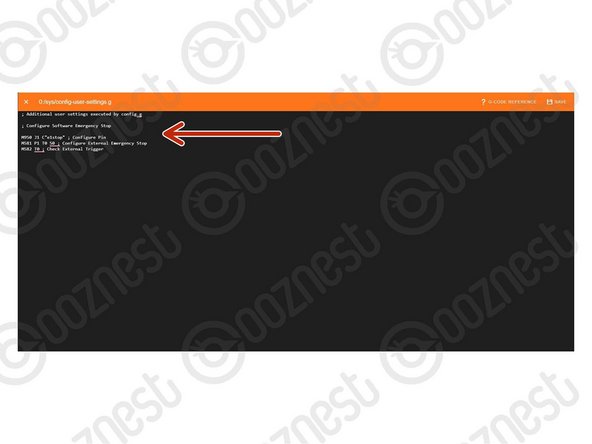

Thanks Robert. Cheers
Mirco - Resolved on Release Reply
But the right file where to add M581 T0 E1 S1 and M582 T0 commands should be the 'config-user-settings.g' and not ‘customconfig.g’ ???
Mirco - Resolved on Release Reply
Hi Mirco,
The guide is now updated for the latest version of WorkBee Firmware.
Thanks
Robert -
Hi Mirco,
Thanks for your comment. This guide should be private, as we are updating it for our latest firmware. This is nearly complete. I will double check the privacy setting, so no one gets confused until it is updated.
Robert
Robert -
What type of connector is required for this
John - Resolved on Release Reply