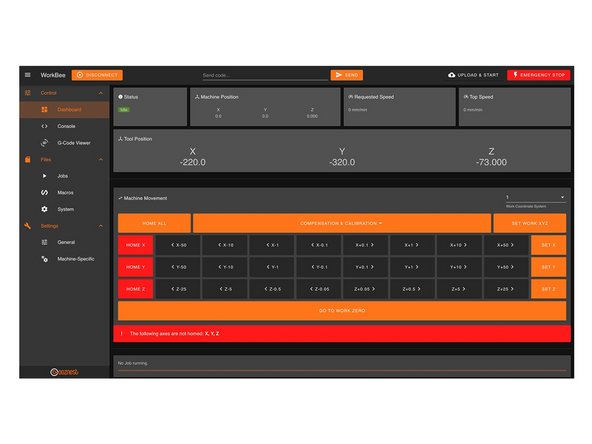Introduction
Please read before proceeding to avoid damaging the controller and voiding your warranty
- Avoid connecting the Controller via USB when you do not need to. (Except when instructed to in the guides)
- Always unplug the WorkBee Power Supply before connecting the USB Cable.
-
-
The WiFi module only supports 2.4Ghz networks. 5Ghz is not supported.
-
For Mac users, at certain points in these instructions, you will need to use double quotation marks in commands. Any double quotation marks must be sent as straight double quotation marks. To enable straight double quotation marks go to System Preferences > Keyboard > Text. Then under the Double Quotes drop down, select straight double quotations.
-
For Mac users please note copy/paste does not work with SerialTools.
-
Send the command M552 S0 to put the Wifi Module into idle mode.
-
-
-
Use the command M587 as shown below. Keep the double quotation marks, but substitute your-network-name with your Wifi SSID name and your-password with your WiFi password.
-
M587 S"your-network-name" P"your-password"
-
Enter the exact characters in your Wifi's SSID name and password. Both fields are case sensitive.
-
If your SSID name contains an apostrophe, enter two apostrophe characters in its place. For example, if your SSID name is Pete's network then enter "Pete''s network".
-
For Mac users, after sending the command. If it does not return 'ok', please re-type and send the command again. Keep sending it until it returns 'ok'. If it refuses to return 'ok' after multiple attempts, check the command for errors.
-
Send command M552 S1 to connect to your WiFi.
-
After a moment, it will confirm the connection and IP address of the machine.
My Network is 5Ghz so I have come to a grinding halt, how do I get over this?
Darren Youngs - Open Reply
Hello Darren,
Please check your router settings, almost all 5Ghz routers has 2.4Ghz fallback, otherwise if yours doesn't a cheap 2.4Ghz router fed from one of the Ethernet ports on the 5Ghz router, will allow you to setup a 2.4Ghz network to connect to. If you're still having trouble, reach out to us at https://ooznest.co.uk/help/ so our technical team can assist you.
Best,
Cyndy
Cyndy -
What if I don't have a password, as my wifi is open , what do I enter after the P ?
Mark Wiersma - Resolved on Release Reply
Hi Mark,
When connecting to an open WiFi network with no password, the M587 command still requires a password in the P parameter. However, since your network is open, you can enter any password that meets the minimum length requirement for M587—it won't affect the connection.
Let me know if you need further help!
Cyndy -
Can you connect this to your mobile hotspot or does it have to be through internet router? I am trying through my internet but don't think the signal is strong enough would I have to purchase a router booster to place near the machine?
James Shaw - Resolved on Release Reply
Hi James,
You can try through the mobile hotspot, but does always work.
You could try it in access point mode, where the machine creates its own wifi network.
Robert -
I can get to the stage where it say's "ok" after entering my information but it won't connect when I enter M552 S1. It says
"WiFi reported error: no known networks found
WiFi module is idle"
Help! This is driving me mad
Hi Jack,
Can you send command M588 S”*” to remove all networks, and then try this guide again.
If that does not work, then please contact us here https://ooznest.co.uk/help/
Thanks.
Hi
After using Wi-Fi for a bout a week, the connection dropped, and I couldn’t connect again. Tried with YAT again, with no luck. Seems like I entered the wrong password. Now it just keeps on trying with that (wrong) password, and I can’t get it to retry with the correct password. It’s like it’s on a loop. Tried different usb-ports, tried through my Mac. Still the same issue. It’s been almost 2 hours now, and I still can’t connect to the workbee.
Hi Elias,
Can you connect to YAT please and send the following
- M552 S0
- M588 S"*"
- M587 S"your-network-name" P"your-password"
- M552 S1
- Connect under the IP Address Given (make sure your internet is on a 2.4ghz channel)
Thanks.
Hi, I'm on a university campus and using eduroam, this requires my staff ID and password for wifi.
How do i configure the duet 2 wifi board to do this?
Hi Alexander,
It would be best to put your WorkBee into Access Point Mode to connect.
Please contact us here for assistance with this: https://ooznest.co.uk/help/
Thanks
I am unable to connect!
The Laptop I am using is working fine and is connected to the Home Network as I am currently online at the Oozenest site!
I have installed the drivers and YAT with no issues and the device
When I enter the command M587 S"BT-JNCMMS" P"XXXXXXX" (This is the correct SSID and the Password is correct as well)
I get the following: Error: M587: No WiFi interface available<LF>ok<LF>
What am I doing wrong?
Ivan Flack
Ivan Flack - Resolved on Release Reply
Hi Ivan,
I just checked your order, and you have the Ethernet version. So you should follow this guide here: 1. Connecting your Controller to a Network - Ethernet
Thanks
Robert -
After sending command M5552 S1 to connect to WiFi, you may need to hit ‘Enter’ again, as like mine, my wifi was idle until the first command woke it up. The second ‘Enter’ connected it.
Merv Howard - Resolved on Release Reply
-
-
-
Open your browser and enter the url: http://workbee.local/
-
You should now see the WorkBee Control Interface!
-
Bookmark the url and add it to your favourites for easier access in the future.
-
If the above url does not work. Please use the IP Address returned in the previous step to connect to the machine. Bookmark this IP Address.
-
Unplug the USB Cable from your computer and Controller. The WorkBee Control Interface will disconnect.
-
Plug the Mains Cable into the Power Supply and then into the wall socket.
-
Unlatch the Emergency Stop and turn on the wall socket.
-
After a short delay, refresh the browser. It should reconnect to WorkBee Control.
Hi, wifi module is connected, but will not link to workbee local. comes up this site can't be reached, ran diagnotics, says no issues. Please can you help
Hi Andy, is this issue on the first setup, or have you been connected before? If you run M552 - it should show the IP address and connection status - you could try the IP instead of workbee.local as test. Does the IP address match the expected range for your network?
Peter -
Hi did all the steps with usb connected this afternoon and everything seemed to go well until we disconnected usb and plugged in and turned on power, it then wouldn’t reconnect whatever we tried. Eventually we turned off unplugged power and reconnected the usb it now won’t do anything with the usb connected and says there’s been a 9.4v low voltage error. We tried live chat but couldn’t get a response and email response just tell us to follow the steps in the instructions. If anyone has any suggestions would be greatly appreciated as am getting somewhat frustrated, life was so much easier when you could actually talk to someone on a phone.
Chris Harvey - Resolved on Release Reply
I got the IP address, but when i type it in I get this message : "Your Duet rejected the HTTP request: page not found. Check that the SD card is mounted and has the correct files in its /www folder".
The SD card is installed. I even re-installed it.
Hi there,
To purchase a replacement SD card, please contact us directly via our support page here:
Let us know your machine details (model and order reference if possible), and we’ll sort you out quickly!
Cyndy -
have the same issue. I have a 2nd hand machine and it came without the SD card and files :(
does anyone know where I can source them please - and what size SD card is best suited???
I am having issues with the link not working. At first YAT did not give me the IP address after M552 S1 command so I tried to enter M552 and it gave me IP address which I copied to the browser with no luck either. What am I doing wrong? My internet connection is stable as I can use the browser with no issues. I am still connected to the machine using the USB cable.
Hi Adam,
Can you connect to YAT please and send the following:
- M552 S0
- M588 S"*"
- M587 S"your-network-name" P"your-password"
- M552 S1
- Connect under the IP Address Given (make sure your internet is on a 2.4ghz channel)
If that does not work, then please contact us here https://ooznest.co.uk/help/
Thanks.
I have been trying to get this connected for two days. Finally had success last night and then came back this morning and won’t connect. I constantly get the message.
Error: M587: Failed to add SSID to remembered list: another SPI transfer is pending
I have ran M122 in YAT and it appears that the WiFi module is disabled. what am i doing wrong?
dishman433@gmail.com - Resolved on Release Reply
Hi,
Thanks for your email.
Sounds like your board could be faulty, can you contact us at sales@ooznest.co.uk so we can do a few more troubleshooting steps.
My apologies for the issues you have had.
Thanks
Robert -
Got it workin for a few days. And today it won't open the interface control. I've tried it with the IP address aswell with to joy.
stephen brophy - Resolved on Release Reply
Hi Stephen,
If you connect via YAT, then send the command M552, it should give back an IP Address. Have you tried that IP Address? (It may be different to the one you have used previously)
Robert -
hi, all is ok with my set up other than the control interface url link not working. Any suggestions?
stephen brophy - Resolved on Release Reply
On first trying to connect to the controller web interface we got the error “Your Duet rejected the HTTP request: page not found Check that the SD card is mounted and has the correct files in its /www folder”. There was an SD card supplied separately which I don’t remember seeing any instructions to install into the controller board. We plugged the card in and that fixed the issue.
Chris McMahon - Resolved on Release Reply
Please can you advise on where I can obtain the said SD card?
I purchased my machine 2nd hand and the SD card was not part of the package.
Hi Chris,
Thanks for your comment.
I just added a point on a previous guide about inserting the SD Card.
Robert -
I have just checked the properties on my network and realised that the Network Band is 5GHz
So will I not able to run this by wifi
Anthony Broderick - Resolved on Release Reply
I have completed connecting WIFI and Connecting WIFI to controller but unable to see control interface either using url or IP Address
I also tried to uninstall and try again but unable to as it is requesting administrator can only do it
Anthony Broderick - Resolved on Release Reply
If I leave USB connected (with mains power off) it can connect to the IP address…so seems like wifi losing power when USB disconnected!
George Fisher - Resolved on Release Reply
I have the same issue - it connects and gives me and IP address on YAT but when I disconnect the USB and power up (blue lights in controller but no other lights) it won’t reconnect to the IP address!?
George Fisher - Resolved on Release Reply
Hi George,
Thanks for your comment. We resolved this over Live Chat.
But for other readers, if you are on Mains Power. At the top right of the Controller, there should be Green, Red and Blue LEDS.
If any of these are missing please contact us as the fuses could be blown.
Robert
Robert -
Yes I got that going I tried it again this morning and it worked. Come to it tonight and the same thing is happening. So frustrating.
Hi Leanne, if you remove the USB. Are there any lights on the controller? If no, that means it is not getting power from the power supply. Make sure the Power Supply is wired in correctly. Plugged In. Turned On. And also make sure the emergency stop is unlatched.
Robert -
-
-
-
Welcome to WorkBee Control!
-
Guide Complete - Proceed to 1. Final Assembly
-
Thanks for following the guide. Any issues, please contact us!
Thanks for following the guide. Any issues, please contact us!
Cancel: I did not complete this guide.
21 other people completed this guide.
3 Comments
Hi Ryan, I’m using Windows 10. On Step 2, I copied … M587 S"your-network-name" P"your-password" … into the YAT. It came up with Error: M587: missing parameter. However, it worked fine when I typed in exactly the same information manually.
Ian Martin - Resolved on Release Reply