-
-
Using the M5-Button-Head-Bolt-8mm provided and M5-Drop-In-Tee-Nuts construct all Corner-Joining-Plates as pictured.
-
Do not tighten the M5-Drop-In-Tee-Nuts as they need to be loose to engage with the extrusion.
-
-
-
Using the M5-Button-Head-Bolt-8mm provided and M5-Drop-In-Tee-Nuts construct the T-Joining-Plate as pictured.
-
Do not tighten the M5-Drop-In-Tee-Nuts as they need to be loose to engage with the extrusion.
The bolts supplied are labelled (and actually) M5-Button-Head-Bolt-8mm and these seem ok for the corner pieces (but have not actually tested yet) but the hinges require a different profile so that the hinge can close. Are these meant to be the low profile ones? Can you explain please if I am misunderstanding - if there is a problem can you send replacements please.
Also to save another posting - I have not finished construction yet but one of my wheels has a crack - have seen lots of posts on a CNC Facebook page and this appears to be common. I have one spare in the kit but can you send another please as others have found multiple cracks.
thanks
Allen
I assume you can get my details - allen.kaye@bath.edu
Hi Allen,
We will contact you directly, please keep an eye out for an email (check spam/junk folders)
Thanks.
”M5-Button-Head-Bolt-8mm” are called “Low Profile - M5 - 8mm” on the bag in the box. I think (cross fingers).
Mark Williams - Resolved on Release Reply
-
-
-
Using the M5-Button-Head-Bolt-8mm provided and M5-Drop-In-Tee-Nuts construct 10 x Universal-L-Brackets as pictured.
-
Do not tighten the M5-Drop-In-Tee-Nuts as they need to be loose to engage with the extrusion.
Note that you only need 10 of these to be assembled like this
david.birch@essex.ac.uk - Resolved on Release Reply
-
-
-
Using the M5-Button-Head-Bolt-8mm provided and M5-Drop-In-Tee-Nuts construct all Door-Hinges as pictured.
-
Do not tighten the M5-Drop-In-Tee-Nuts as they need to be loose to engage with the extrusion.
-
-
-
Thread the grub screws into the Maker-Links until they hold themselves in place.
Some of my grub screws were not manufactured correctly, you should provide 4 extras
Lee Wright - Resolved on Release Reply
-
-
-
Using the M5-Button-Head-Bolt-10mm provided and M5-Drop-In-Tee-Nuts construct all Door-Handles as pictured.
-
Do not over tighten the M5-Drop-In-Tee-Nuts as they need to be loose enough to engage with the extrusion profile.
-
-
-
Using the M5-Button-Head-Bolt-8mm provided and M5-Drop-In-Tee-Nuts construct 4 x Universal-L-Brackets as pictured. Use these brackets to secure the Enclosure to your work surface.
-
Do not over tighten the M5-Drop-In-Tee-Nuts as they need to be loose enough to engage with the extrusion profile.
Not enough drop in T nuts guys, luckily there were some left over from the workbee build…
Lee Wright - Resolved on Release Reply
Also there were not enough drop in tee nuts to finish this step
Ravindra Karonde - Resolved on Release Reply
-
-
-
Guide Complete - Proceed to 2. Assembling The Enclosure Doors
-
Thanks for following the guide. Any issues, please contact us!
Thanks for following the guide. Any issues, please contact us!
Cancel: I did not complete this guide.
15 other people completed this guide.
2 Comments
I’m not complaining, just trying to be productive.
Would be really helpful if the instruction description matched the name of the parts on the bags.
”M5-Button-Head-Bolt-8mm” are called “Low Profile - M5 - 8mm” on the bag in the box. I think (cross fingers).
Mark Williams - Resolved on Release Reply
Hi Mark,
Thanks for your comment.
I think it is because you might have a slightly older enclosure, on recent ones all the names have been changed to match the WorkBee CNC Machine.
Thanks.
Robert -



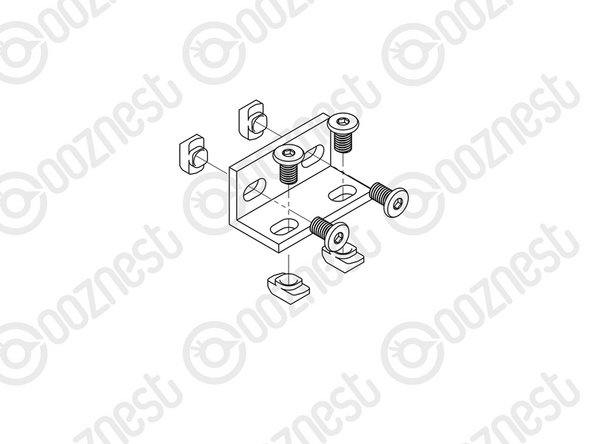
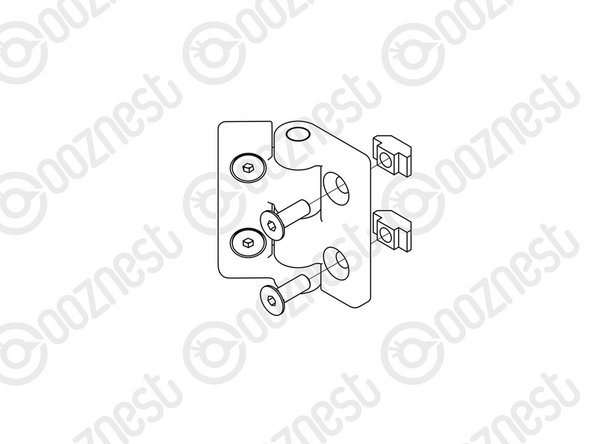
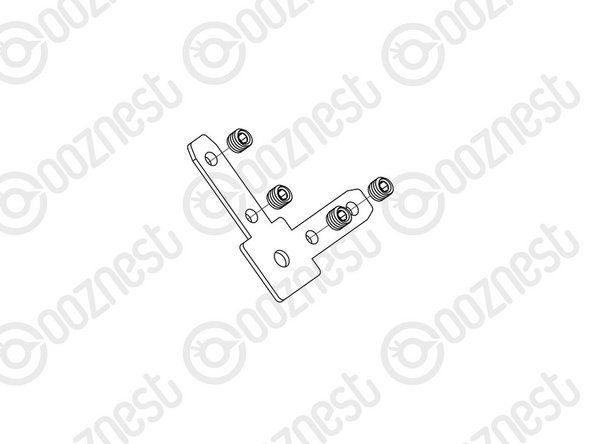
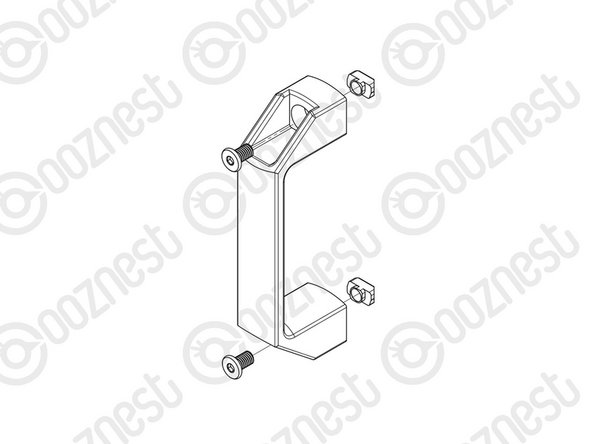
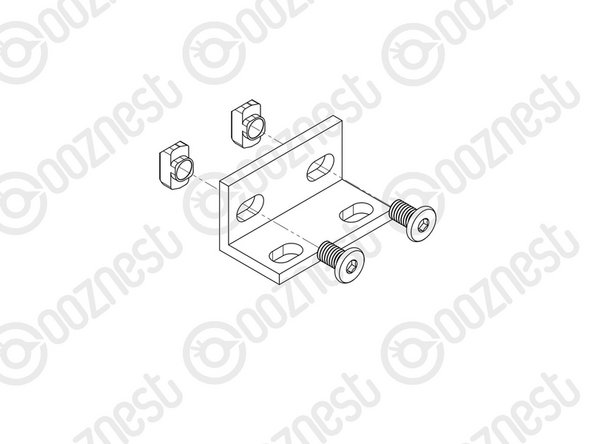


Hi Mark,
Thanks for your comment.
I think it is because you might have a slightly older enclosure, on recent ones all the names have been changed to match the WorkBee CNC Machine.
Thanks.
Robert - Resolved on Release Reply
”M5-Button-Head-Bolt-8mm” are called “Low Profile - M5 - 8mm” on the bag in the box. I think (cross fingers).
Mark Williams - Resolved on Release Reply