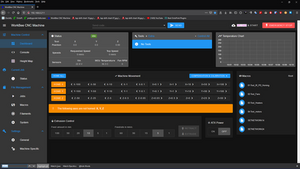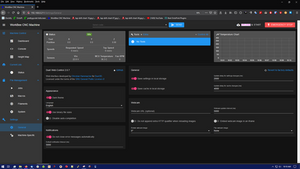Cannot access Duet Webcontrol but can ping from Windows 10 computer
Hi Ooznest. I recently followed this guide to set up a direct ethernet connection between a Windows 10 computer and my WorkBee:
2. Connecting your Duet to a Network - Ethernet
Unfortunately, at the end of the configuration I cannot access Webcontrol via the IP address. However, using command prompt I can successfully ping the WorkBee at the fixed IP address I assigned. I’ve been using YAT to try and debug, and all standard commands seem to return sensible values (M21, M503, M552, M554, M553, M503).
I have tried disabling the Windows 10 firewall and turning on various sharing options for the local intranet. I’ve tried accessing the web control from both MS Edge and Google Chrome. I’ve tried disabling IPV6. I am currently using a standard ethernet cable (not a crossover) since the computer is relatively new (if it matters, the driver for the ethernet adapter is listed as Qualcomm Atheros r8172/8176). I am running wifi as well, but set up the (wired ethernet) on a different subnet as the guide above shows.
So all in all, I’m confused why the pinging works but I cannot access the web control from a browser. Any tips much appreciated, and of course I’d be happy to post more output from YAT or enter into discussion to help resolve the issue.